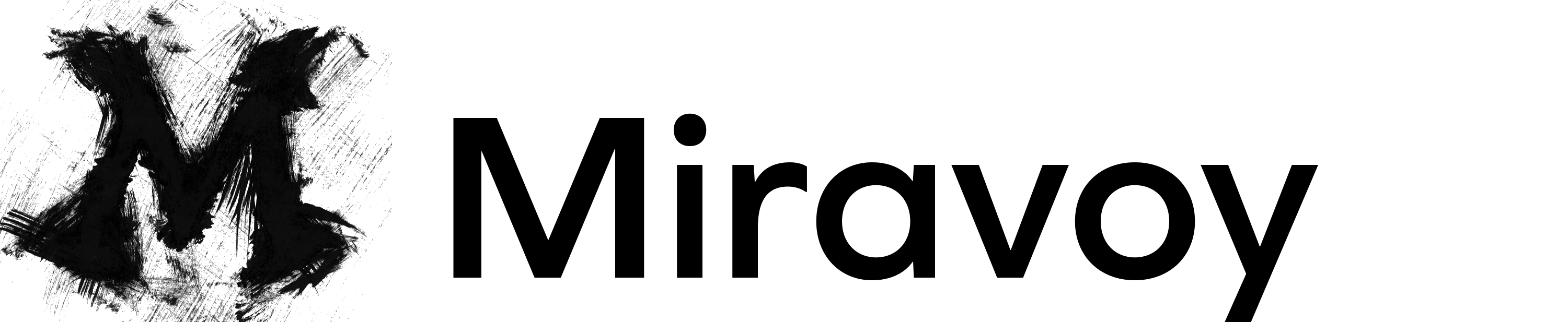No, it most certainly is not. Miravoy leases server space in with a multi-national server farm company which maintains servers on all continents and with redundant access to internet services. Our servers are managed by the server farm company, which means security, stability, and accessibility is provided by their IT personnel.
The software that runs our websites is CPanel, one of the most recognized, supported, and common web site management systems in the world.
Every account has their own CPanel, with the option of a domain name or a subdomain for your Moodle. If you want to include hosting your domain with us, your Moodle instance will have your domain for the Moodle instance. If you want to keep your hosting separate, the domain will be YourSchoolName.miravoy.com as a domain.